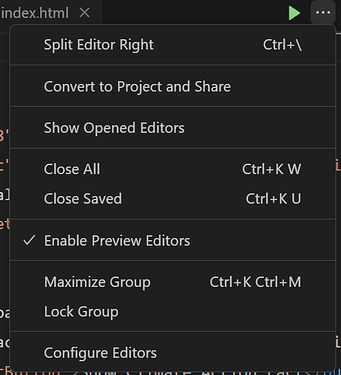Are you ready to take your course experience to the next level? ![]() You can now share and publish projects directly from your courses in VS Code for Education. This means you can now showcase your hard work and creativity to the world with just a few clicks!
You can now share and publish projects directly from your courses in VS Code for Education. This means you can now showcase your hard work and creativity to the world with just a few clicks!
What’s New?
- Seamless Sharing: Easily share your projects from courses with classmates, teachers, and friends.
- Instant Publishing: Publish your projects online and get a live URL to share with anyone.
- Enhanced Learning: See your code come to life and get real-time feedback from your audience.
How to Get Started
- Open Your Project: Launch your course in VS Code for Education.
- Convert and Share: Using the editor menu, click “Convert to Project and Share”.
- Name Your Project: Enter a project name and hit enter. (This name will be visible to people you share your project with.)

- Click ‘Share’: Use the ‘Copy Share Link’ button to copy your live URL and share the link with your network.
We believe this new feature will empower you to take your learning beyond the classroom and into the world. Whether you’re building a personal portfolio, a class project, or just experimenting with new ideas, VS Code for Education is here to support you every step of the way.
Join the conversation and share your published projects with the community. We can’t wait to see what you create!
Happy coding!